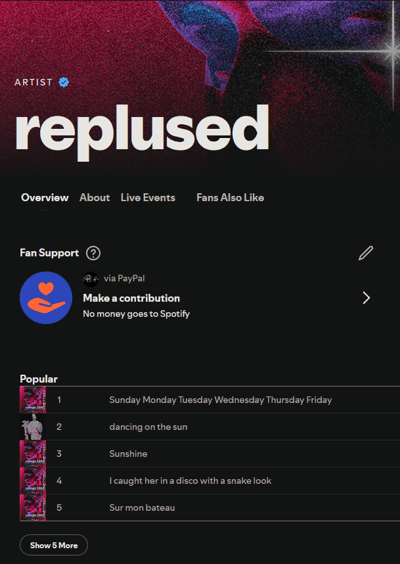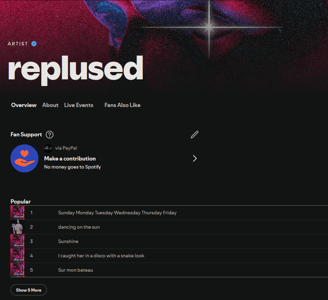Spotify Support
Mastering Spotify for Artists
Spotify for Artists is an invaluable platform that empowers musicians to control their presence on Spotify, analyze audience data, and grow their careers. If you're an artist looking to make the most of Spotify, here are some key areas to explore:
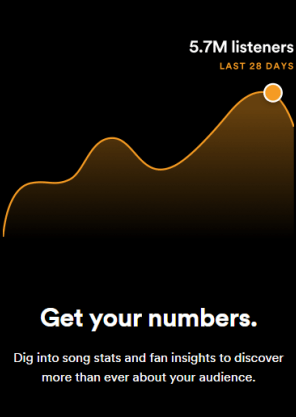
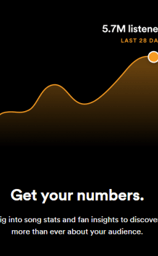
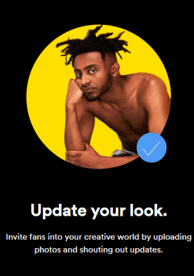

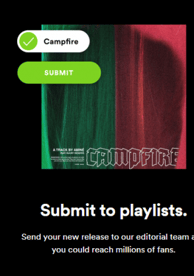
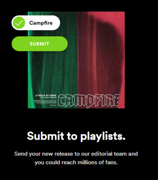
How to get my music on Spotify?
Getting your music on Spotify is a crucial step in reaching a larger audience. While many other distribution services or record labels charge fees for this, we offer this service free of charge for Spotify and over 30 other streaming platforms! for anyone working with us. Here's how you can get your music on Spotify:
Sign Up with Replused Records
Once you're part of our team, we’ll handle the distribution of your music to Spotify and over 30 other popular streaming platforms at no cost to you.Submit Your Music
Once you've signed up, submit your music along with the necessary details such as track titles, album artwork, release dates, and any other required information from your Artist Backstage. We’ll make sure your tracks are properly formatted for distribution.We Handle the Upload
After receiving your music, we will take care of the upload to Spotify. We'll ensure that your music is properly categorized, and all metadata, such as artist name, song titles, and album details, are included correctly.Track Your Music's Performance
Once your music is live on Spotify, you can track its performance through Spotify for Artists. You'll be able to see plays, followers, and detailed analytics about your audience’s engagement, helping you grow your presence and plan your next move.
By choosing us, you not only get your music on Spotify but also on more than 30 other platforms for free. Reach a global audience without the extra costs—just get in touch with us, and we'll take care of the rest!


How to Access Your Spotify for Artists Profile?
Accessing your Spotify for Artists profile is a common yet sometimes challenging task, especially for new artists who haven’t claimed their profiles before. If you haven’t yet distributed your music online, creating an "artist page" on Spotify isn’t possible but If you’ve previously distributed your music online, either independently or through a record label, your artist profile likely already exists. However, gaining access, verifying, and managing it requires a manual claim process that many artists are unfamiliar with.
At Replused Records, we make it easy to claim your profiles. Alternatively, you can also complete the process yourself with the following steps:
Visit this form.
Select "continue" and follow the prompts to claim your profile.
Provide the necessary details, such as links to your music, personal information, and proof of identity if required.
Wait for Spotify’s verification process to complete (take about 2 weeks).
If you face difficulties, we recommend letting us handle it for you. At Replused Records, we have direct contact with Spotify and can get your profile claimed in under 24 hours—completely free of charge when you distribute your music with us.
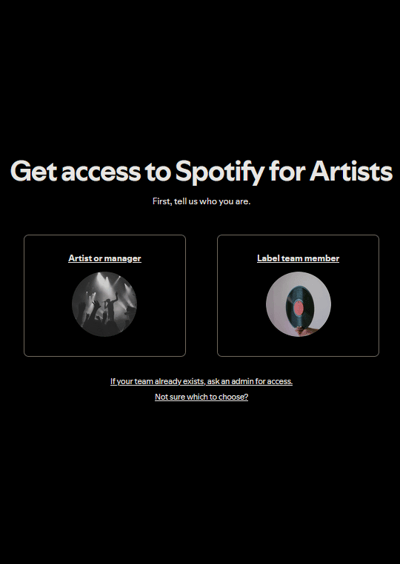
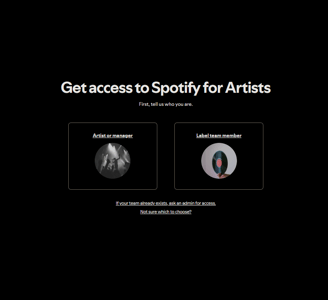
How to get Verified?
This is one of the most sought-after features for any artist! Not only does verification offer credibility, but it also provides essential benefits, such as protecting your image and ensuring your music doesn’t get mistakenly attributed to another artist. Before diving deeper, let’s clarify the difference between the types of "verified checkmarks" on Spotify.
Types of Verification on Spotify
Personal Profile Verification:
Your personal "user" Spotify account (used to log in, like songs, and follow artists) cannot be directly verified with a blue checkmark.
The only way to obtain a verified checkmark on your personal profile is by owning a legitimate record label, as we do at Replused Records. Unfortunately, this is not a service we currently offer to everyone.
Artist Profile Verification:
When you claim your Spotify for Artists profile, Spotify verifies your identity through the steps outlined earlier. Once completed, your artist profile receives a blue checkmark, signaling that you are the official representative of the page.
If you face difficulties, we recommend letting us handle it for you. At Replused Records, we take charge of this process with ease. If you distribute your music with us, we’ll verify your artist profile.
Email us or fill out the support form on your artist backstage page to get this resolved quickly. We offer this service exclusively and strictly to artists who distribute their music through us



How to get Spotify Wrapped for Artist?
Spotify Wrapped is an exciting feature for both listeners and artists, but while both Wrapped versions celebrate music, they offer distinct experiences and insights tailored to their audiences. Here’s how Spotify Wrapped for Artists differs from the normal Wrapped that Spotify users receive:
Target Audience
Normal Wrapped: This is for Spotify listeners. It gives them a personalized overview of their listening habits, including the most-played artists, songs, and genres, as well as statistics like total minutes listened, top songs, and favorite genres of the year.
Spotify Wrapped for Artists: This version is specifically designed for the artists themselves. It shows how their music performed on the platform during the year, such as the total number of streams, listeners, and followers they gained, as well as key insights into their audience demographics.
Type of Data
Normal Wrapped: For regular users, Wrapped highlights their personal listening data, like top songs, artists, genres, and podcasts, based on their listening history.
Spotify Wrapped for Artists: For verified artists only, Wrapped reveals performance data about their music, including:
Total streams across all tracks.
Number of listeners and followers.
Growth patterns in different regions or cities.
Playlist placements.
Insights into what tracks or albums were most popular throughout the year.
To access your Spotify Wrapped for Artists, you need to have a verified account on Spotify for Artists. First, make sure you've claimed and verified your artist profile by visiting Spotify for Artists. Once your profile is set up, keep an eye out for an email or notification from Spotify in early December of each year, letting you know that Wrapped is available.


How to customize my artist page?
Customizing your page is an excellent way to engage your fans and create a stronger presence on the platform. Here's how to do it:
Log into Spotify for Artists
Go to Spotify for Artists and log in using your Spotify account credentials. If you haven’t claimed & verified your artist profile yet, you will need to do that first.Navigate to Your Artist Profile
Once logged in, you will be directed to the main dashboard. From here, click on your artist name to go to your artist profile page. This is where you can access all the customization features.Access the Profile Section
In the left-hand sidebar, click on the Profile tab to start customizing your artist page. Here you can update your profile picture, banner, and bio, as well as add social media links, canvas, merch and many other cool features!
If you are part of our Label Spotify management service, we can handle all aspects of customizing your artist page for you, including updating your profile picture, banner, bio, social media links, playlists, and more. You won't have to worry about a thing – we'll take care of everything to ensure your page looks polished and professional.
If you're not yet part of our Spotify management service, don't worry! Simply submit a ticket through your Artist Backstage page, and our team will assist you with customizing your page. We'll guide you through the process and make the necessary updates to help your profile stand out.
Feel free to reach out anytime – we’re here to help!